 This post is a hands-on look at ZFS with MySQL.
This post is a hands-on look at ZFS with MySQL.
In my previous post, I highlighted the similarities between MySQL and ZFS. Before going any further, I’d like you to be able to play and experiment with ZFS. This post shows you how to configure ZFS with MySQL in a minimalistic way on either Ubuntu 16.04 or Centos 7.
Installation
In order to be able to use ZFS, you need some available storage space. For storage – since the goal here is just to have a hands-on experience – we’ll use a simple file as a storage device. Although simplistic, I have now been using a similar setup on my laptop for nearly three years (just can’t get rid of it, it is too useful). For simplicity, I suggest you use a small Centos7 or Ubuntu 16.04 VM with one core, 8GB of disk and 1GB of RAM.
First, you need to install ZFS as it is not installed by default. On Ubuntu 16.04, you simply need to run:
1 | root@Ubuntu1604:~# apt-get install zfs-dkms zfsutils-linux |
On RedHat or Centos 7.4, the procedure is a bit more complex. First, we need to install the EPEL ZFS repository:
1 2 3 | [root@Centos7 ~]# yum install http://download.zfsonlinux.org/epel/zfs-release.el7_4.noarch.rpm [root@Centos7 ~]# gpg --quiet --with-fingerprint /etc/pki/rpm-gpg/RPM-GPG-KEY-zfsonlinux [root@Centos7 ~]# gpg --quiet --with-fingerprint /etc/pki/rpm-gpg/RPM-GPG-KEY-CentOS-7 |
Apparently, there were issues with ZFS kmod kernel modules on RedHat/Centos. I never had any issues with Ubuntu (and who knows how often the kernel is updated). Anyway, it is recommended that you enable kABI-tracking kmods. Edit the file /etc/yum.repos.d/zfs.repo, disable the ZFS repo and enable the zfs-kmod repo. The beginning of the file should look like:
1 2 3 4 5 6 7 8 9 10 11 12 13 14 15 16 | [zfs] name=ZFS on Linux for EL7 - dkms baseurl=http://download.zfsonlinux.org/epel/7.4/$basearch/ enabled=0 metadata_expire=7d gpgcheck=1 gpgkey=file:///etc/pki/rpm-gpg/RPM-GPG-KEY-zfsonlinux [zfs-kmod] name=ZFS on Linux for EL7 - kmod baseurl=http://download.zfsonlinux.org/epel/7.4/kmod/$basearch/ enabled=1 metadata_expire=7d gpgcheck=1 gpgkey=file:///etc/pki/rpm-gpg/RPM-GPG-KEY-zfsonlinux ... |
Now, we can proceed and install ZFS:
1 | [root@Centos7 ~]# yum install zfs |
After the installation, I have ZFS version 0.6.5.6 on Ubuntu and version 0.7.3.0 on Centos7. The version difference doesn’t matter for what will follow.
Setup
So, we need a container for the data. You can use any of the following options for storage:
- A free disk device
- A free partition
- An empty LVM logical volume
- A file
The easiest solution is to use a file, and so that’s what I’ll use here. A file is not the fastest and most efficient storage, but it is fine for our hands-on. In production, please use real devices. A more realistic server configuration will be discussed in a future post. The following steps are identical on Ubuntu and Centos. The first step is to create the storage file. I’ll use a file of 1~GB in /mnt. Adjust the size and path to whatever suits the resources you have:
1 | [root@Centos7 ~]# dd if=/dev/zero of=/mnt/zfs.img bs=1024 count=1048576 |
The result is a 1GB file in /mnt:
1 2 3 | [root@Centos7 ~]# ls -lh /mnt total 1,0G -rw-r--r--. 1 root root 1,0G 16 nov 16:50 zfs.img |
Now, we will create our ZFS pool, mysqldata, using the file we just created:
1 2 3 4 5 6 7 8 9 10 11 12 13 14 15 16 | [root@Centos7 ~]# modprobe zfs [root@Centos7 ~]# zpool create mysqldata /mnt/zfs.img [root@Centos7 ~]# zpool status pool: mysqldata state: ONLINE scan: none requested config: NAME STATE READ WRITE CKSUM mysqldata ONLINE 0 0 0 /mnt/zfs.img ONLINE 0 0 0 errors: No known data errors [root@Centos7 ~]# zfs list NAME USED AVAIL REFER MOUNTPOINT mysqldata 79,5K 880M 24K /mysqldata |
If you have a result similar to the above, congratulations, you have a ZFS pool. If you put files in /mysqldata, they are in ZFS.
MySQL installation
Now, let’s install MySQL and play around a bit. We’ll begin by installing the Percona repository:
1 2 3 4 5 6 | root@Ubuntu1604:~# cd /tmp root@Ubuntu1604:/tmp# wget https://repo.percona.com/apt/percona-release_0.1-4.$(lsb_release -sc)_all.deb root@Ubuntu1604:/tmp# dpkg -i percona-release_*.deb root@Ubuntu1604:/tmp# apt-get update [root@Centos7 ~]# yum install http://www.percona.com/downloads/percona-release/redhat/0.1-4/percona-release-0.1-4.noarch.rpm |
Next, we install Percona Server for MySQL 5.7:
1 2 3 4 5 | root@Ubuntu1604:~# apt-get install percona-server-server-5.7 root@Ubuntu1604:~# systemctl start mysql [root@Centos7 ~]# yum install Percona-Server-server-57 [root@Centos7 ~]# systemctl start mysql |
The installation command pulls all the dependencies and sets up the MySQL root password. On Ubuntu, the install script asks for the password, but on Centos7 a random password is set. To retrieve the random password:
1 2 | [root@Centos7 ~]# grep password /var/log/mysqld.log 2017-11-21T18:37:52.435067Z 1 [Note] A temporary password is generated for root@localhost: XayhVloV+9g+ |
The following step is to reset the root password:
1 2 | [root@Centos7 ~]# mysql -p -e "ALTER USER 'root'@'localhost' IDENTIFIED BY 'Mysql57OnZfs_';" Enter password: |
Since 5.7.15, the password validation plugin by defaults requires a length greater than 8, mixed cases, at least one digit and at least one special character. On either Linux distributions, I suggest you set the credentials in the /root/.my.cnf file like this:
1 2 3 4 | [# cat /root/.my.cnf [client] user=root password=Mysql57OnZfs_ |
MySQL configuration for ZFS
Now that we have both ZFS and MySQL, we need some configuration to make them play together. From here, the steps are the same on Ubuntu and Centos. First, we stop MySQL:
1 | # systemctl stop mysql |
Then, we’ll configure ZFS. We will create three ZFS filesystems in our pool:
- mysql will be the top level filesystem for the MySQL related data. This filesystem will not directly have data in it, but data will be stored in the other filesystems that we create. The utility of the mysql filesystem will become obvious when we talk about snapshots. Something to keep in mind for the next steps, the properties of a filesystem are by default inherited from the upper level.
- mysql/data will be the actual datadir. The files in the datadir are mostly accessed through random IO operations, so we’ll set the ZFS recordsize to match the InnoDB page size.
- mysql/log will be where the log files will be stored. By log files, I primarily mean the InnoDB log files. But the binary log file, the slow query log and the error log will all be stored in that directory. The log files are accessed through sequential IO operations. We’ll thus use a bigger ZFS recordsize in order to maximize the compression efficiency.
Let’s begin with the top-level MySQL container. I could have used directly mysqldata, but that would somewhat limit us. The following steps create the filesystem and set some properties:
1 2 3 4 | # zfs create mysqldata/mysql # zfs set compression=gzip mysqldata/mysql # zfs set recordsize=128k mysqldata/mysql # zfs set atime=off mysqldata/mysql |
I just set compression to ‘gzip’ (the equivalent of gzip level 6), recordsize to 128KB and atime (the file’s access time) to off. Once we are done with the mysql filesystem, we can proceed with the data and log filesystems:
1 2 3 4 5 6 7 8 9 | # zfs create mysqldata/mysql/log # zfs create mysqldata/mysql/data # zfs set recordsize=16k mysqldata/mysql/data # zfs set primarycache=metadata mysqldata/mysql/data # zfs get compression,recordsize,atime mysqldata/mysql/data NAME PROPERTY VALUE SOURCE mysqldata/mysql/data compression gzip inherited from mysqldata/mysql mysqldata/mysql/data recordsize 16K local mysqldata/mysql/data atime off inherited from mysqldata/mysql |
Of course, there are other properties that could be set, but let’s keep things simple. Now that the filesystems are ready, let’s move the files to ZFS (make sure you stopped MySQL):
1 2 | # mv /var/lib/mysql/ib_logfile* /mysqldata/mysql/log/ # mv /var/lib/mysql/* /mysqldata/mysql/data/ |
and then set the real mount points:
1 2 3 | # zfs set mountpoint=/var/lib/mysql mysqldata/mysql/data # zfs set mountpoint=/var/lib/mysql-log mysqldata/mysql/log # chown mysql.mysql /var/lib/mysql /var/lib/mysql-log |
Now we have:
1 2 3 4 5 6 | # zfs list NAME USED AVAIL REFER MOUNTPOINT mysqldata 1,66M 878M 25,5K /mysqldata mysqldata/mysql 1,54M 878M 25K /mysqldata/mysql mysqldata/mysql/data 890K 878M 890K /var/lib/mysql mysqldata/mysql/log 662K 878M 662K /var/lib/mysql-log |
We must adjust the MySQL configuration accordingly. Here’s what I put in my /etc/my.cnf file (/etc/mysql/my.cnf on Ubuntu):
1 2 3 4 5 6 7 8 9 10 11 12 13 14 15 16 17 18 19 20 21 | [mysqld] datadir=/var/lib/mysql innodb_log_group_home_dir = /var/lib/mysql-log innodb_doublewrite = 0 innodb_checksum_algorithm = none slow_query_log = /var/lib/mysql-log/slow.log log-error = /var/lib/mysql-log/error.log server_id = 12345 log_bin = /var/lib/mysql-log/binlog relay_log=/var/lib/mysql-log/relay-bin expire_logs_days=7 socket=/var/lib/mysql/mysql.sock # Disabling symbolic-links is recommended to prevent assorted security risks symbolic-links=0 pid-file=/var/run/mysqld/mysqld.pid |
On Centos 7, selinux prevented MySQL from accessing files in /var/lib/mysql-log. I had to perform the following steps:
1 2 3 | [root@Centos7 ~]# yum install policycoreutils-python [root@Centos7 ~]# semanage fcontext -a -t mysqld_db_t "/var/lib/mysql-log(/.*)?" [root@Centos7 ~]# chcon -Rv --type=mysqld_db_t /var/lib/mysql-log/ |
I could have just disabled selinux since it is a test server, but if I don’t get my hands dirty on selinux once in a while with semanage and chcon I will not remember how to do it. Selinux is an important security tool on Linux (but that’s another story).
At this point, feel free to start using your test MySQL database on ZFS.
Monitoring ZFS
To monitor ZFS, you can use the zpool command like this:
1 2 3 4 5 6 7 8 9 10 11 | [root@Centos7 ~]# zpool iostat 3 capacity operations bandwidth pool alloc free read write read write ---------- ----- ----- ----- ----- ----- ----- mysqldata 19,6M 988M 0 0 0 290 mysqldata 19,3M 989M 0 44 0 1,66M mysqldata 23,4M 985M 0 49 0 1,33M mysqldata 23,4M 985M 0 40 0 694K mysqldata 26,7M 981M 0 39 0 561K mysqldata 26,7M 981M 0 37 0 776K mysqldata 23,8M 984M 0 43 0 634K |
This shows the ZFS activity while I was loading some data. Also, the following command gives you an estimate of the compression ratio:
1 2 3 4 5 6 7 8 9 10 11 12 13 14 15 | [root@Centos7 ~]# zfs get compressratio,used,logicalused mysqldata/mysql NAME PROPERTY VALUE SOURCE mysqldata/mysql compressratio 4.10x - mysqldata/mysql used 116M - mysqldata/mysql logicalused 469M - [root@Centos7 ~]# zfs get compressratio,used,logicalused mysqldata/mysql/data NAME PROPERTY VALUE SOURCE mysqldata/mysql/data compressratio 4.03x - mysqldata/mysql/data used 67,9M - mysqldata/mysql/data logicalused 268M - [root@Centos7 ~]# zfs get compressratio,used,logicalused mysqldata/mysql/log NAME PROPERTY VALUE SOURCE mysqldata/mysql/log compressratio 4.21x - mysqldata/mysql/log used 47,8M - mysqldata/mysql/log logicalused 201M - |
In my case, the dataset compresses very well (4x). Another way to see how files are compressed is to use ls and du. ls returns the actual uncompressed size of the file, while du returns the compressed size. Here’s an example:
1 2 3 4 | [root@Centos7 mysql]# -lah ibdata1 -rw-rw---- 1 mysql mysql 90M nov 24 16:09 ibdata1 [root@Centos7 mysql]# du -hs ibdata1 14M ibdata1 |
I really invite you to further experiment and get a feeling of how ZFS and MySQL behave together.
Snapshots and backups
A great feature of ZFS that work really well with MySQL are snapshots. A snapshot is a consistent view of the filesystem at a given point in time. Normally, it is best to perform a snapshot while a flush tables with read lock is held. That allows you to record the master position, and also to flush MyISAM tables. It is quite easy to do that. Here’s how I create a snapshot with MySQL:
1 2 3 4 5 6 7 8 9 10 11 | [root@Centos7 ~]# mysql -e 'flush tables with read lock;show master status;! zfs snapshot -r mysqldata/mysql@my_first_snapshot' +---------------+-----------+--------------+------------------+-------------------+ | File | Position | Binlog_Do_DB | Binlog_Ignore_DB | Executed_Gtid_Set | +---------------+-----------+--------------+------------------+-------------------+ | binlog.000002 | 110295083 | | | | +---------------+-----------+--------------+------------------+-------------------+ [root@Centos7 ~]# zfs list -t snapshot NAME USED AVAIL REFER MOUNTPOINT mysqldata/mysql@my_first_snapshot 0B - 24K - mysqldata/mysql/data@my_first_snapshot 0B - 67,9M - mysqldata/mysql/log@my_first_snapshot 0B - 47,8M - |
The command took about 1s. The only time where such commands would take more time is when there are MyISAM tables with a lot of pending updates to the indices, or when there are long running transactions. You probably wonder why the “USED” column reports 0B. That’s simply because there were no changes to the filesystem since the snapshot was created. It is a measure of the amount of data that hasn’t been free because the snapshot requires the data. Said otherwise, it how far the snapshot has diverged from its parent. You can access the snapshot through a clone or through ZFS as a file system. To access the snapshot through ZFS, you have to set the snapdir parameter to “visible, ” and then you can see the files. Here’s how:
1 2 3 4 | [root@Centos7 ~]# zfs set snapdir=visible mysqldata/mysql/data [root@Centos7 ~]# zfs set snapdir=visible mysqldata/mysql/log [root@Centos7 ~]# ls /var/lib/mysql-log/.zfs/snapshot/my_first_snapshot/ binlog.000001 binlog.000002 binlog.index error.log ib_logfile0 ib_logfile1 |
The files in the snapshot directory are read-only. If you want to be able to write to the files, you first need to clone the snapshots:
1 2 3 4 5 6 7 8 9 10 11 12 | [root@Centos7 ~]# zfs create mysqldata/mysqlslave [root@Centos7 ~]# zfs clone mysqldata/mysql/data@my_first_snapshot mysqldata/mysqlslave/data [root@Centos7 ~]# zfs clone mysqldata/mysql/log@my_first_snapshot mysqldata/mysqlslave/log [root@Centos7 ~]# zfs list NAME USED AVAIL REFER MOUNTPOINT mysqldata 116M 764M 26K /mysqldata mysqldata/mysql 116M 764M 24K /mysqldata/mysql mysqldata/mysql/data 67,9M 764M 67,9M /var/lib/mysql mysqldata/mysql/log 47,8M 764M 47,8M /var/lib/mysql-log mysqldata/mysqlslave 28K 764M 26K /mysqldata/mysqlslave mysqldata/mysqlslave/data 1K 764M 67,9M /mysqldata/mysqlslave/data mysqldata/mysqlslave/log 1K 764M 47,8M /mysqldata/mysqlslave/log |
At this point, it is up to you to use the clones to spin up a local slave. Like for the snapshots, the clone only grows in size when actual data is written to it. ZFS records that haven’t changed since the snapshot was taken are shared. That’s a huge space savings. For a customer, I once wrote a script to automatically create five MySQL slaves for their developers. The developers would do tests, and often replication broke. Rerunning the script would recreate fresh slaves in a matter of a few minutes. My ZFS snapshot script and the script I wrote to create the clone based slaves are available here: https://github.com/y-trudeau/Yves-zfs-tools
Optional features
In the previous post, I talked about a SLOG device for the ZIL and the L2ARC, a disk extension of the ARC cache. If you promise to never use the following trick in production, here’s how to speed MySQL on ZFS drastically:
1 2 3 4 5 6 7 8 9 10 11 12 13 14 15 16 17 18 | [root@Centos7 ~]# dd if=/dev/zero of=/dev/shm/zil_slog.img bs=1024 count=131072 131072+0 enregistrements lus 131072+0 enregistrements écrits 134217728 octets (134 MB) copiés, 0,373809 s, 359 MB/s [root@Centos7 ~]# zpool add mysqldata log /dev/shm/zil_slog.img [root@Centos7 ~]# zpool status pool: mysqldata state: ONLINE scan: none requested config: NAME STATE READ WRITE CKSUM mysqldata ONLINE 0 0 0 /mnt/zfs.img ONLINE 0 0 0 logs /dev/shm/zil_slog.img ONLINE 0 0 0 errors: No known data errors |
The data in the SLOG is critical for ZFS recovery. I performed some tests with virtual machines, and if you crash the server and lose the SLOG you may lose all the data stored in the ZFS pool. Normally, the SLOG is on a mirror in order to lower the risk of losing it. The SLOG can be added and removed online.
I know I asked you to promise to never use an shm file as SLOG in production. Actually, there are exceptions. I would not hesitate to temporarily use such a trick to speed up a lagging slave. Another situation where such a trick could be used is with Percona XtraDB Cluster. With a cluster, there are multiple copies of the dataset. Even if one node crashed and lost its ZFS filesystems, it could easily be reconfigured and reprovisioned from the surviving nodes.
The other optional feature I want to cover is a cache device. The cache device is what is used for the L2ARC. The content of the L2ARC is compressed as the original data is compressed. To add a cache device (again an shm file), do:
1 2 3 4 5 6 7 8 9 10 11 12 13 14 15 16 17 18 19 20 | [root@Centos7 ~]# dd if=/dev/zero of=/dev/shm/l2arc.img bs=1024 count=131072 131072+0 enregistrements lus 131072+0 enregistrements écrits 134217728 octets (134 MB) copiés, 0,272323 s, 493 MB/s [root@Centos7 ~]# zpool add mysqldata cache /dev/shm/l2arc.img [root@Centos7 ~]# zpool status pool: mysqldata state: ONLINE scan: none requested config: NAME STATE READ WRITE CKSUM mysqldata ONLINE 0 0 0 /mnt/zfs.img ONLINE 0 0 0 logs /dev/shm/zil_slog.img ONLINE 0 0 0 cache /dev/shm/l2arc.img ONLINE 0 0 0 errors: No known data errors |
To monitor the L2ARC (and also the ARC), look at the file: /proc/spl/kstat/zfs/arcstats. As the ZFS filesystems are configured right now, very little will go to the L2ARC. This can be frustrating. The reason is that the L2ARC is filled by the elements evicted from the ARC. If you recall, we have set primarycache=metatdata for the filesystem containing the actual data. Hence, in order to get some data to our L2ARC, I suggest the following steps:
1 2 3 4 5 | [root@Centos7 ~]# zfs set primarycache=all mysqldata/mysql/data [root@Centos7 ~]# echo 67108864 > /sys/module/zfs/parameters/zfs_arc_max [root@Centos7 ~]# echo 3 > /proc/sys/vm/drop_caches [root@Centos7 ~]# grep '^size' /proc/spl/kstat/zfs/arcstats size 4 65097584 |
It takes the echo command to drop_caches to force a re-initialization of the ARC. Now, InnoDB data starts to be cached in the L2ARC. The way data is sent to the L2ARC has many tunables, which I won’t discuss here. I chose 64MB for the ARC size mainly because I am using a low memory VM. A size of 64MB is aggressively small and will slow down ZFS if the metadata doesn’t fit in the ARC. Normally you should use a larger value. The actual good size depends on many parameters like the filesystem system size, the number of files and the presence of a L2ARC. You can monitor the ARC and L2ARC using the arcstat tool that comes with ZFS on Linux (when you use Centos 7). With Ubuntu, download the tool from here.
Removal
So the ZFS party is over? We need to clean up the mess! Let’s begin:
1 2 3 4 5 6 7 | [root@Centos7 ~]# systemctl stop mysql [root@Centos7 ~]# zpool remove /dev/shm/l2arc.img [root@Centos7 ~]# zpool remove mysqldata /dev/shm/zil_slog.img [root@Centos7 ~]# rm -f /dev/shm/*.img [root@Centos7 ~]# zpool destroy mysqldata [root@Centos7 ~]# rm -f /mnt/zfs.img [root@Centos7 ~]# yum erase spl kmod-spl libzpool2 libzfs2 kmod-zfs zfs |
The last step is different on Ubuntu:
1 | root@Ubuntu1604:~# apt-get remove spl-dkms zfs-dkms libzpool2linux libzfs2linux spl zfsutils-linux zfs-zed |
Conclusion
With this guide, I hope I provided a positive first experience in using ZFS with MySQL. The configuration is simple, and not optimized for performance. However, we’ll look at more realistic configurations in future posts.
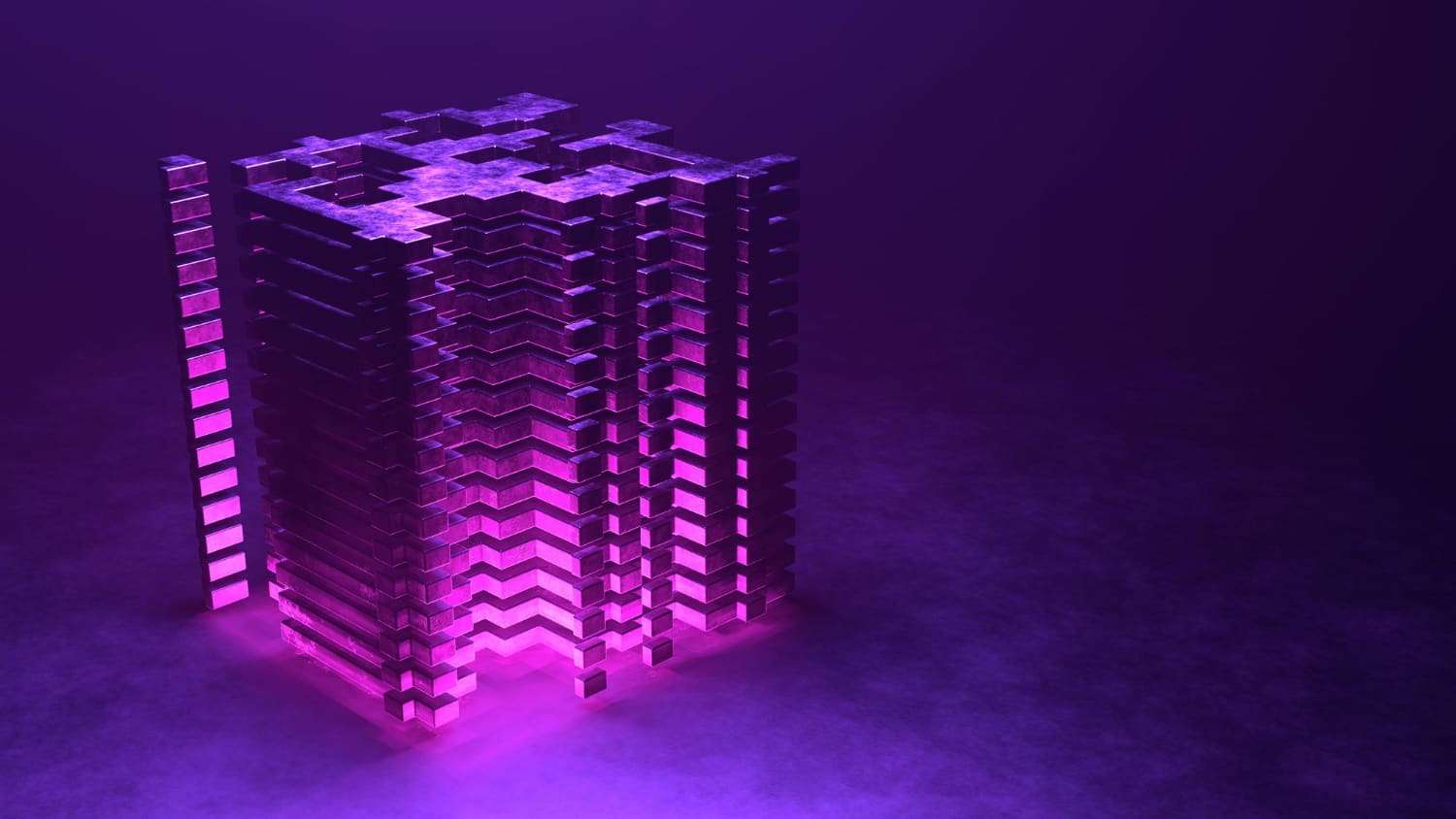






Is it really safe to use innodb_doublewrite = 0 ? Your previous blog posts about disabling innodb_doublewrite ended in warning like “Update: do not do this, this has been proven to corrupt data!”.
I don’t understand how snapshot command works:
# mysql -e ‘flush tables with read lock;show master status;! zfs snapshot -r mysqldata/mysql@my_first_snapshot’
Do you call shell command from mysql client? It does not work for me (I use MariaDB).
I understand that MySQL connection can not be closed to keep the read lock, but I don’t know how to do it on shell while calling zfs command to create snapshot.
There should be a backslash “\” in front of the “!”, this is the mysql client subshell command. I’ll modify.
Also bear in mind the command is executed where the mysql client is run, not on the server itself, so if you are connecting from a remote box it wont work.
While I believe disabling double write makes sense with ZFS as it ensures writes are atomic, I do not believe file system checksums are complete replacement for Innodb checksums. There have been number of cases over years when Innodb would corrupt its own pages data get corrupted some other way, for example while using netcat to copy it over network.
Modern CPU optimized CRC32 checksums are pretty cheap and I do not think it is worth to disable them (unlike Doublewrite which is expensive)
Indeed the overhead is small, it just wonder what is the benefits of two checksums.
I think the point is that when InnoDB file is somehow corrupted for example during network transfer, ZFS won’t detect that, but checksum inside InnoDB data file will. Also when you write something from outside to InnoDB file by mistake, ZFS will not argue because ZFS does not care about internal InnoDB data structures. But InnoDB checksums do.
These are use cases
1) Problems during file manipulations (bugs in tools ranging from compression utilities to network copy)
2) Some of the bugs in Innodb
3) Some of the bugs in ZFS/Kernel
Nice write up! 🙂
I wonder why you guys use gzip instead of lz4 for ZFS compression. Also for pool without SLOG, I found logbias=throughput has higher performance.
Looking forward for MySQL best practices on Linux VM running on top of ZFS ZVOL.
First, gzip compresses way more than lz4 so if the IO bandwidth is the limiting performance factor over CPU, then performance is better with gzip. That has to be balanced of course, if your CPUs runs hot, lz4 would be a better choice. In a recent experiment I did (will eventually blog about it), about 110GB of InnoDB data compressed to 31.5GB with gzip but only 43.7GB is lz4. That was 979M rows dataset. Insertion time using gzip was actually 3% smaller than using lz4…
I see, that’s why. Do you guys running on Enterprise SSD or Consumer SSD. Is there a recommended SSD for Percona referenced architecture?
There is no Percona ZFS reference architecture. Common sense would lead to the use Enterprise SSDs for high volume applications but that so much depends on the use case. There are even still cases where big spinners makes sense. Coming back to compression, if gzip packs 25% more data in a fast NVMe card, that’s quite interesting.
Why make a SLOG (device for the ZIL) or a L2ARC in shared memory at all?
You say “to speed MySQL on ZFS drastically” but all you are doing is creating more “double writes”.
ZFS has a flag ‘sync’ that can be set to sync=disabled thus completely bypassing ZIL – yes don’t do this in production
from: http://milek.blogspot.com/2010/05/zfs-synchronous-vs-asynchronous-io.html
Synchronous requests are disabled. File system transactions
only commit to stable storage on the next DMU transaction group
commit which can be many seconds. This option gives the
highest performance. However, it is very dangerous as ZFS
is ignoring the synchronous transaction demands of
applications such as databases or NFS.
Also ARC (level one) is in RAM why in the world would you make a L2ARC in shared memory which is RAM if you don’t overflow and if you do overflow you need a disk backing store, just increase the size of ARC why have double caching with LRU logic running?. Lets just say you want to use 2/3 of your RAM in a 32GB system then to get 24GB just alter options zfs zfs_arc_max=25769803776
from: https://www.zfsbuild.com/2010/04/15/explanation-of-arc-and-l2arc/
As a general rule, you want to install as much RAM
into the server as you can to make the ARC as big as
possible. At some point, adding more memory is just
cost prohibitive. That is where the L2ARC becomes
important. The L2ARC is the second level adaptive
replacement cache. The L2ARC is often called “cache
drives” in the ZFS systems.
So you want more performance (at the expense of data reliability) just set sync=disabled and then use more ram for L2ARC. The addition of shared memory images as a slog and a l2arc device while interesting isn’t practical for hitting the highest benchmark scores.
However I grant that what you did might be very useful for looking at use patterns of the devices when such devices don’t really exist.
On other comment I have yet to see any real benchmark of disk performance throughput using gzip beet lz4, yes gzip can compress more but the overhead of the gzip algorithm is much more than lz4 and can really create a bottleneck.
@Jon, all what you wrote is fine, thanks. Of course using shm for the SLOG or the L2ARC makes no sense for any real use cases. But you kind of miss the point, this post is a hands-on. My goal is to show how to add a SLOG and a L2ARC and the use of a file in shm was easy. I’ll be targeting performance and more realistic configurations in future posts.
Yves, at Catawiki when I disabled InnoDB checksums in our 3 ZFS slaves we had InnoDB logs corrupted on all of them. Snapshots were unusable. A scrub encountered no checksums inconsistencies on the ZFS side. I still don’t know what the problem was, but InnoDB checksums seem to be still relevant (as Peter wrote).
That’s strange and certainly a good reason to leave Innodb checksum enabled. Thanks
Awesome, Nice write up., Good to learn the POC – MySQL on ZFS.
Thanks @Yves Trudeau. 🙂